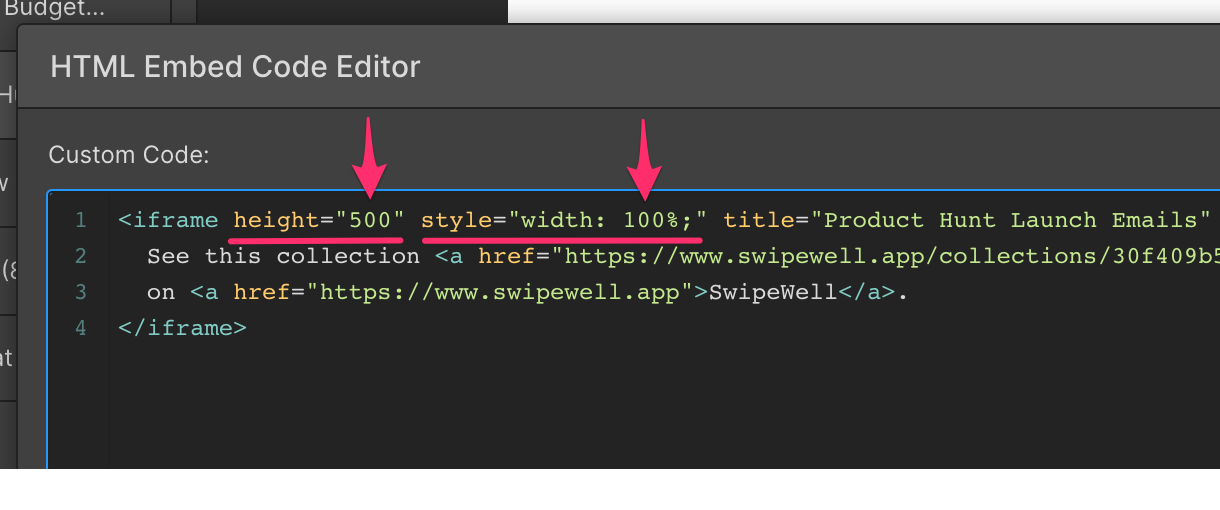February 24, 2023
How to embed a collection
Embed a collection on a webpage.
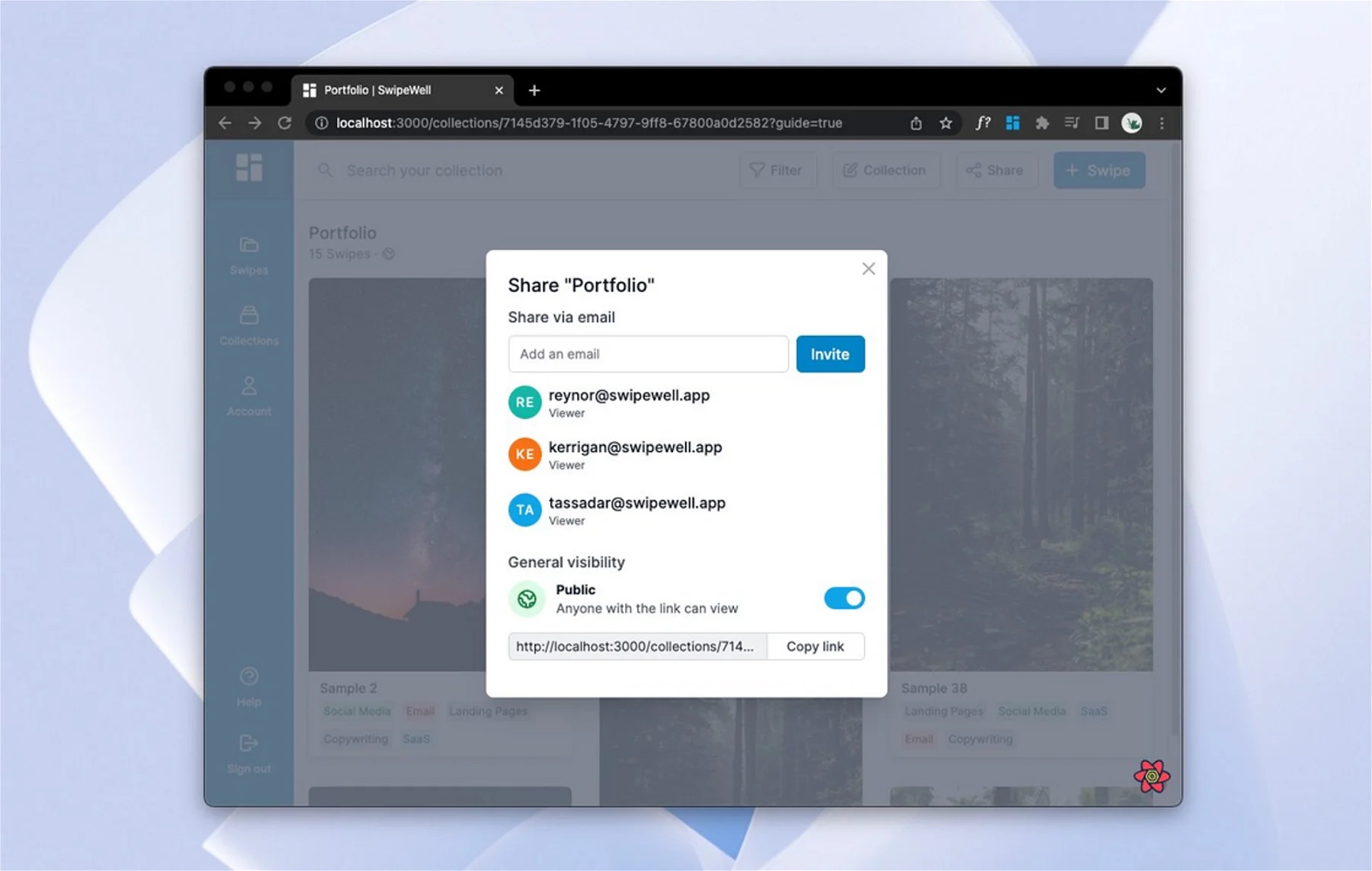
1. Go to the collection you want to share
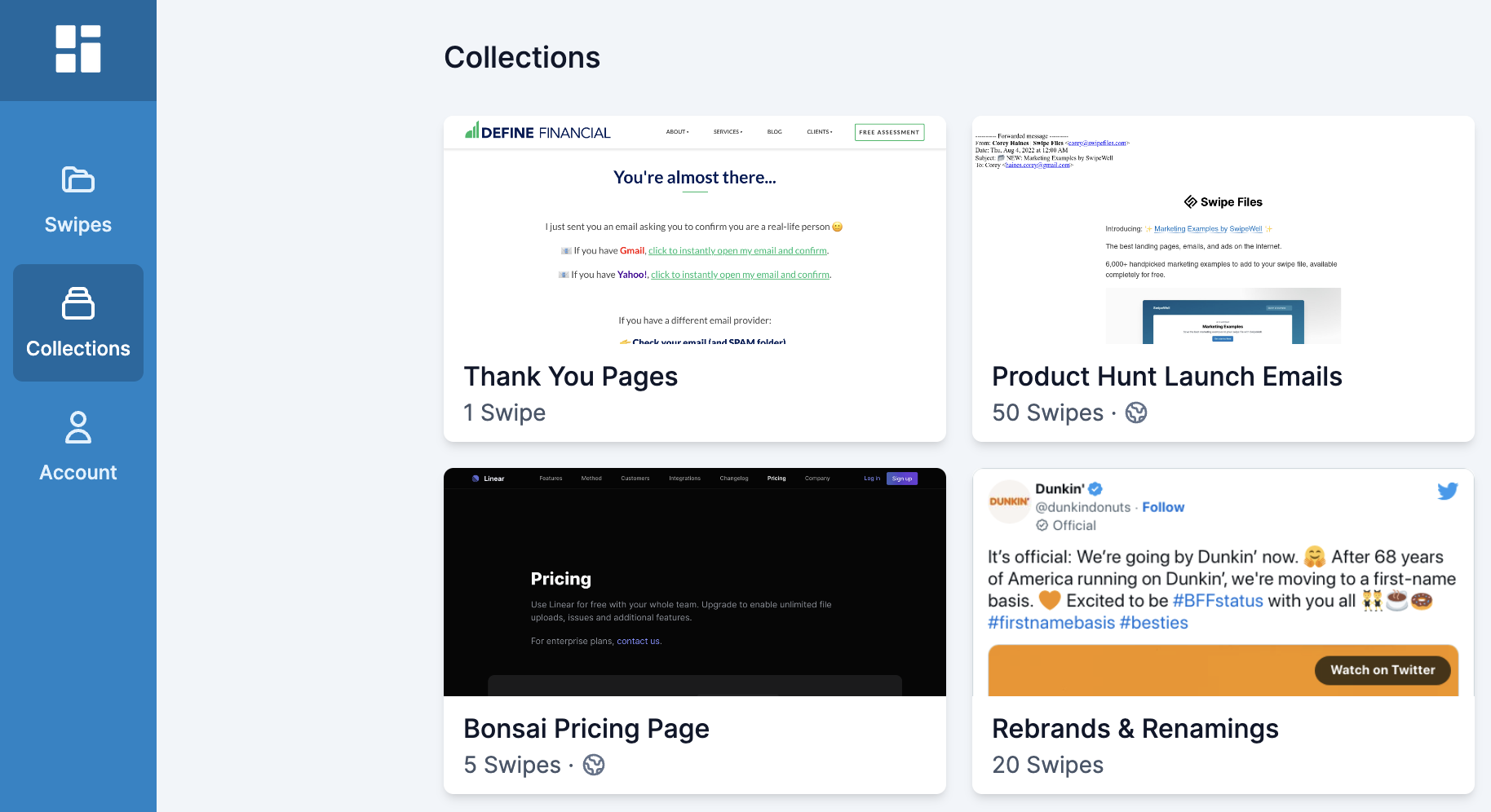
2. Click “Share”
This will open up the sharing modal.
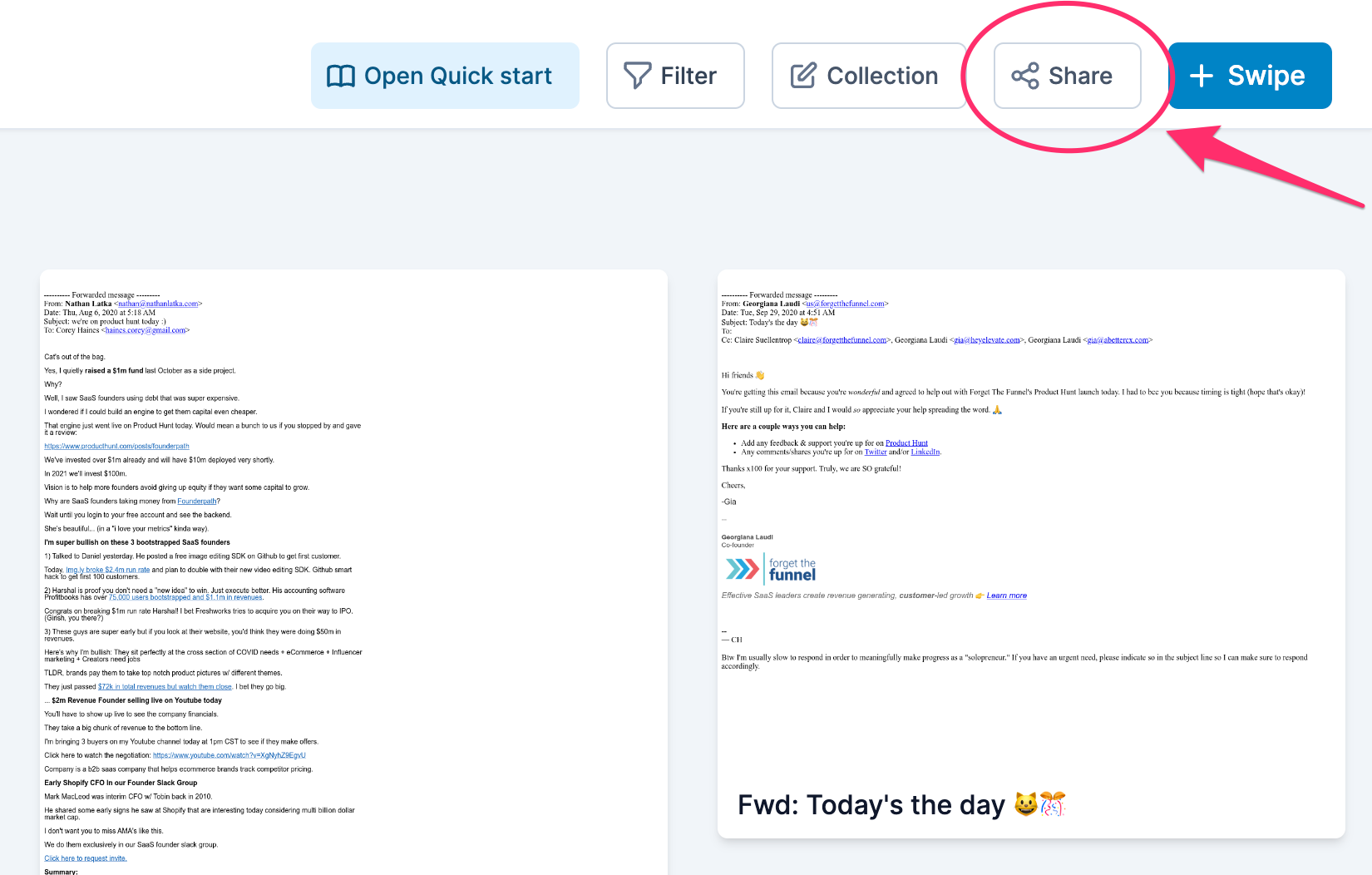
3. Click “Copy code”
The text will now be in your clipboard.
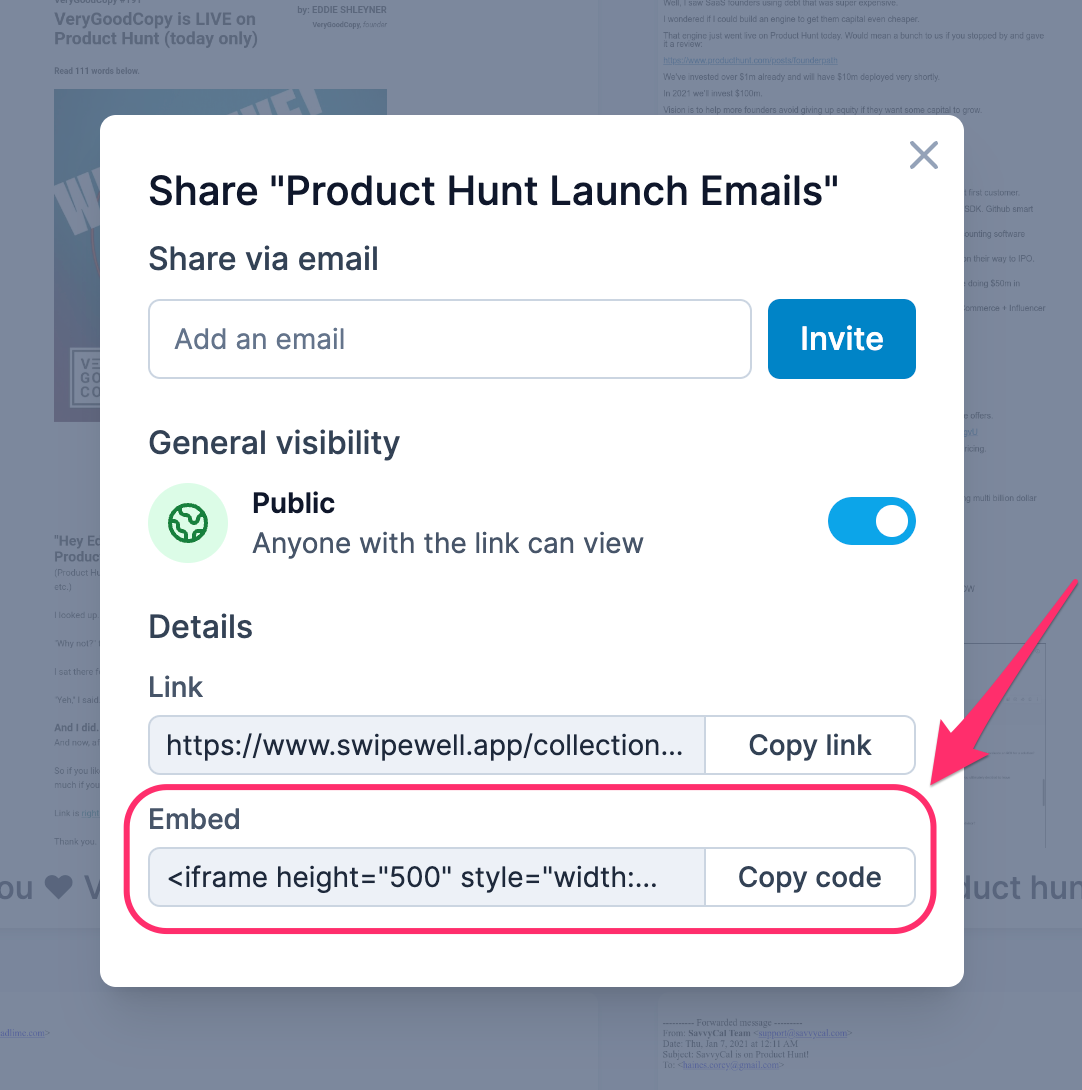
4. Paste the code into embeddable element on a webpage
This code can be placed anywhere an iframe can be embedded.
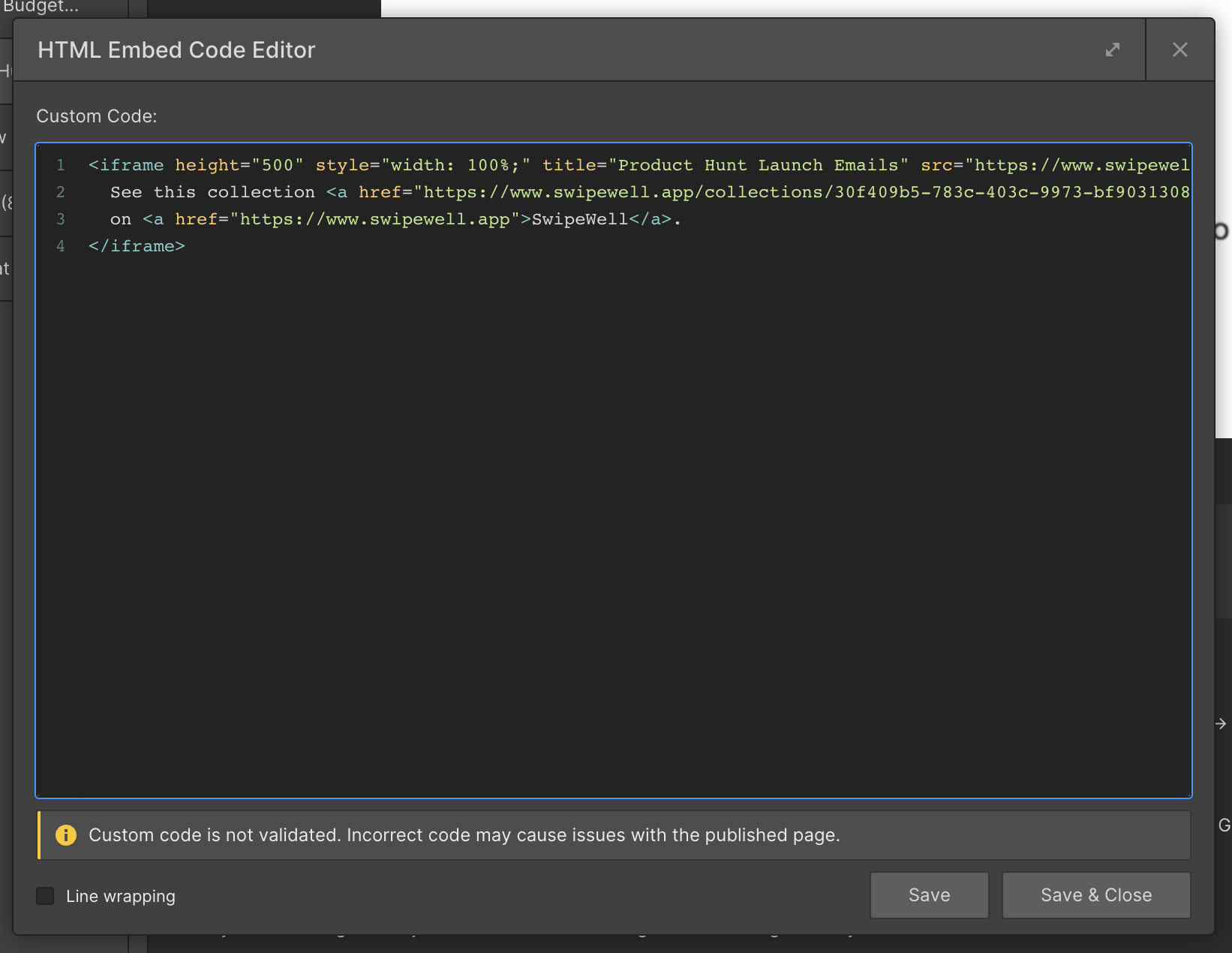
5. (Optional) Customize styling
Simply copy the code from the collection share menu with default styling options or customize the height and width as you wish.