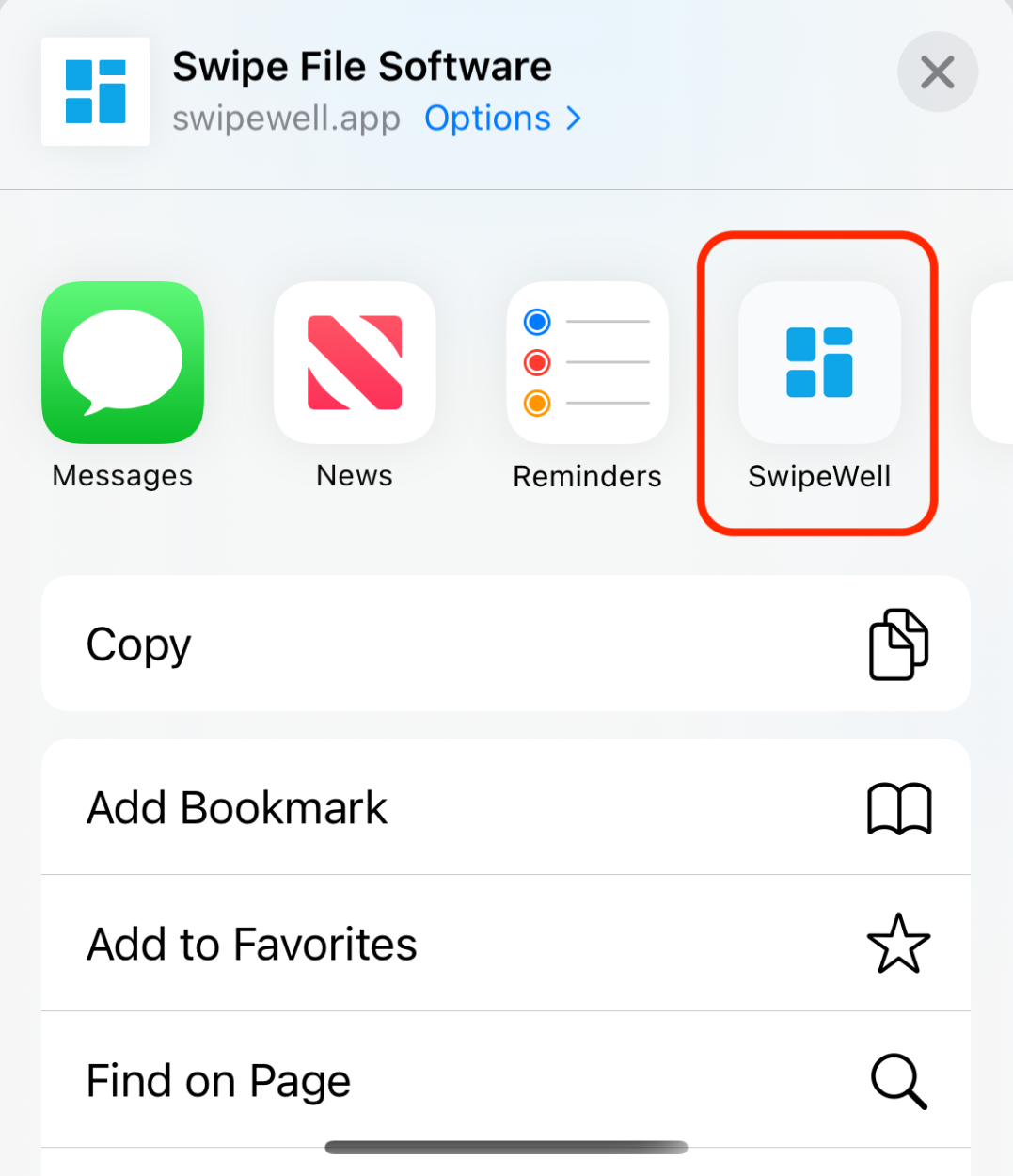February 08, 2023
How to swipe on iOS
The SwipeWell mobile app lets you quickly save websites and images from your phone. To save an image or website:
- Download the mobile app for iOS
- Log in to your SwipeWell account
- Share an image or website to the SwipeWell app using the share menu. See below for more details.
Navigate to any website (go to CopywritingPrompts.com to test) or image and tap the share icon.
1. Scroll to the end of the list of apps and click on “More”
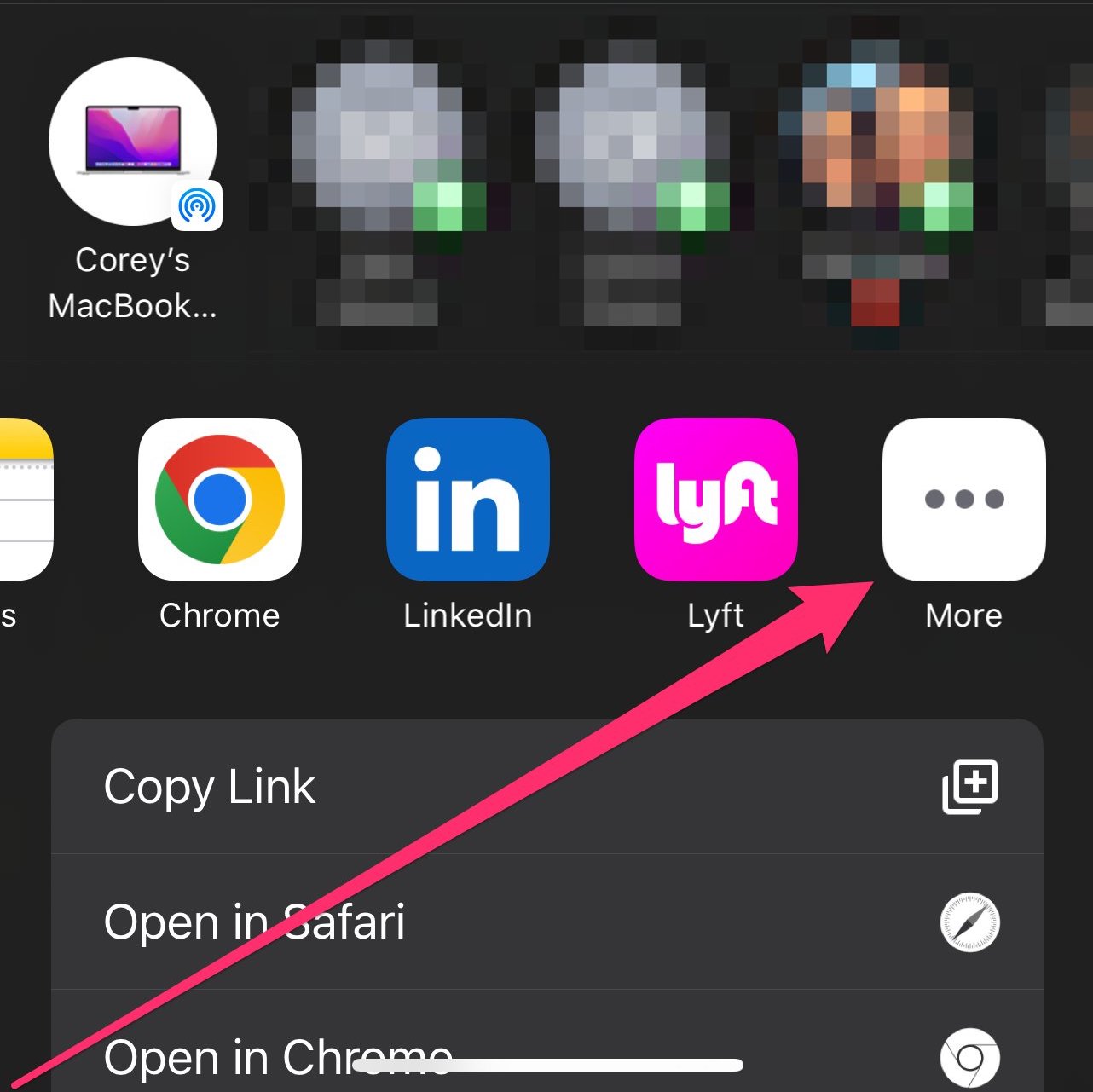
2. Click edit in the top right to edit the default list of apps to share to
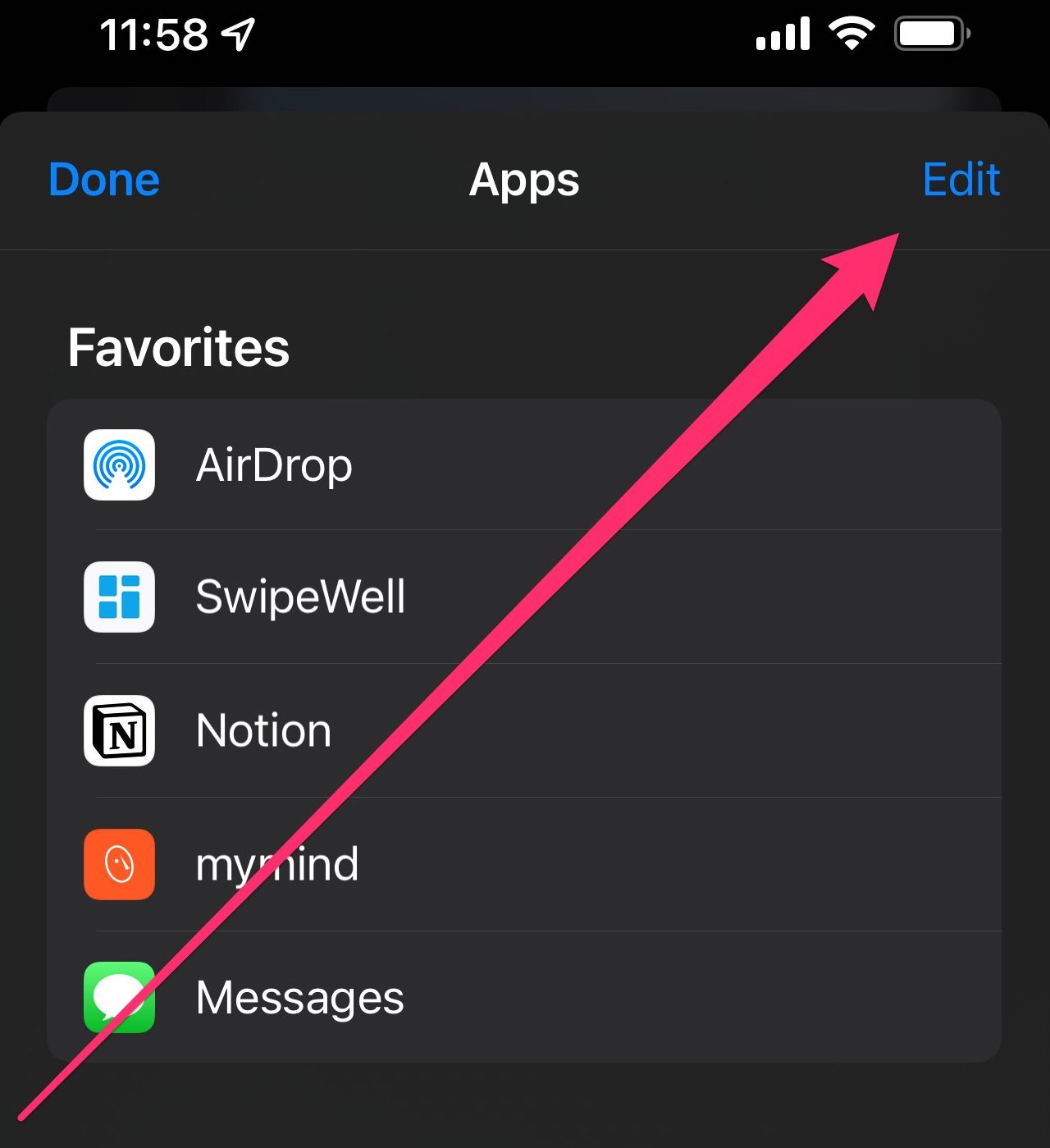
3. Find SwipeWell in the list of app suggestions and click the green + icon to add it to your Favorites
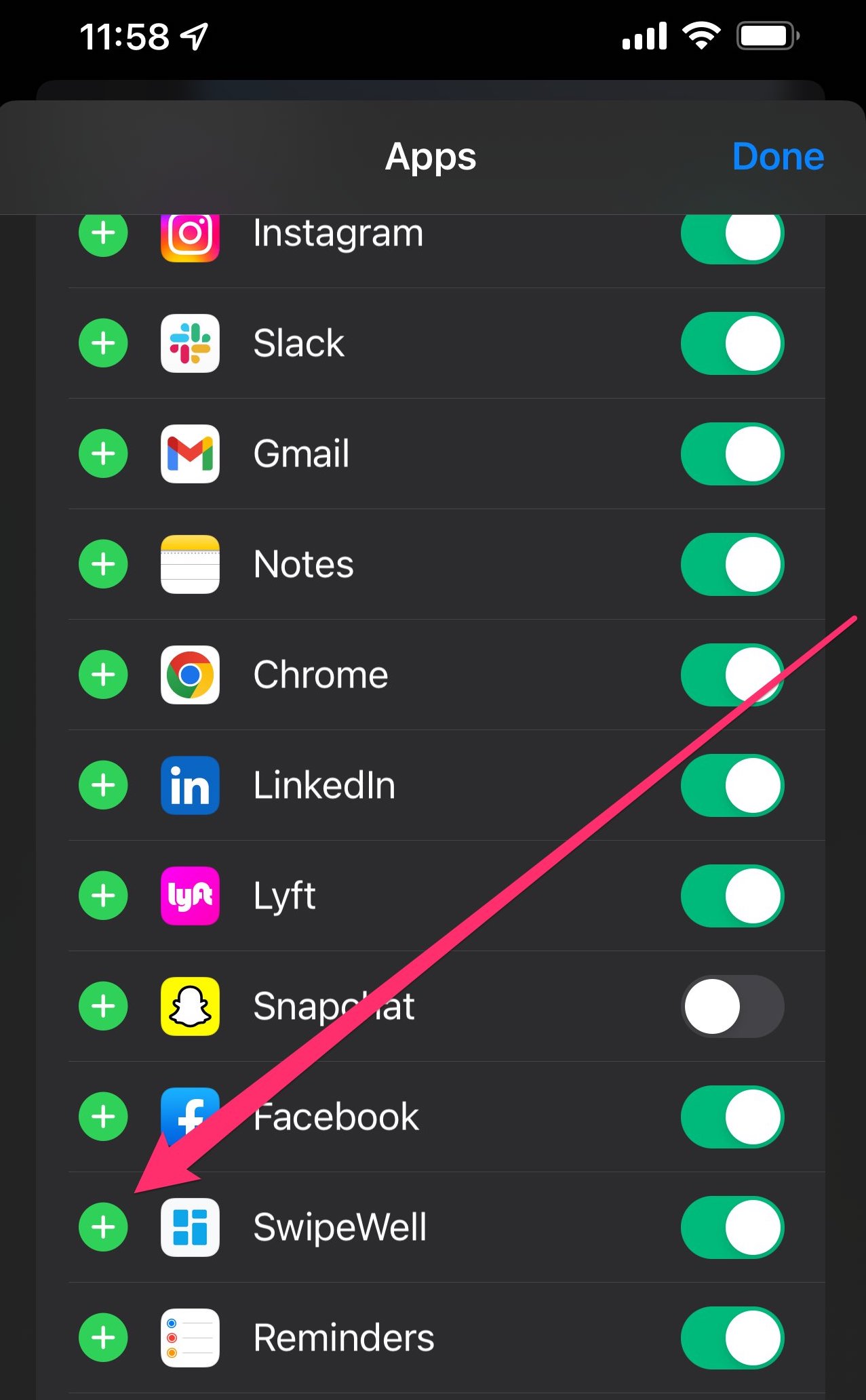
4. Drag the hamburger icon up to reorder SwipeWell in the list of favorites
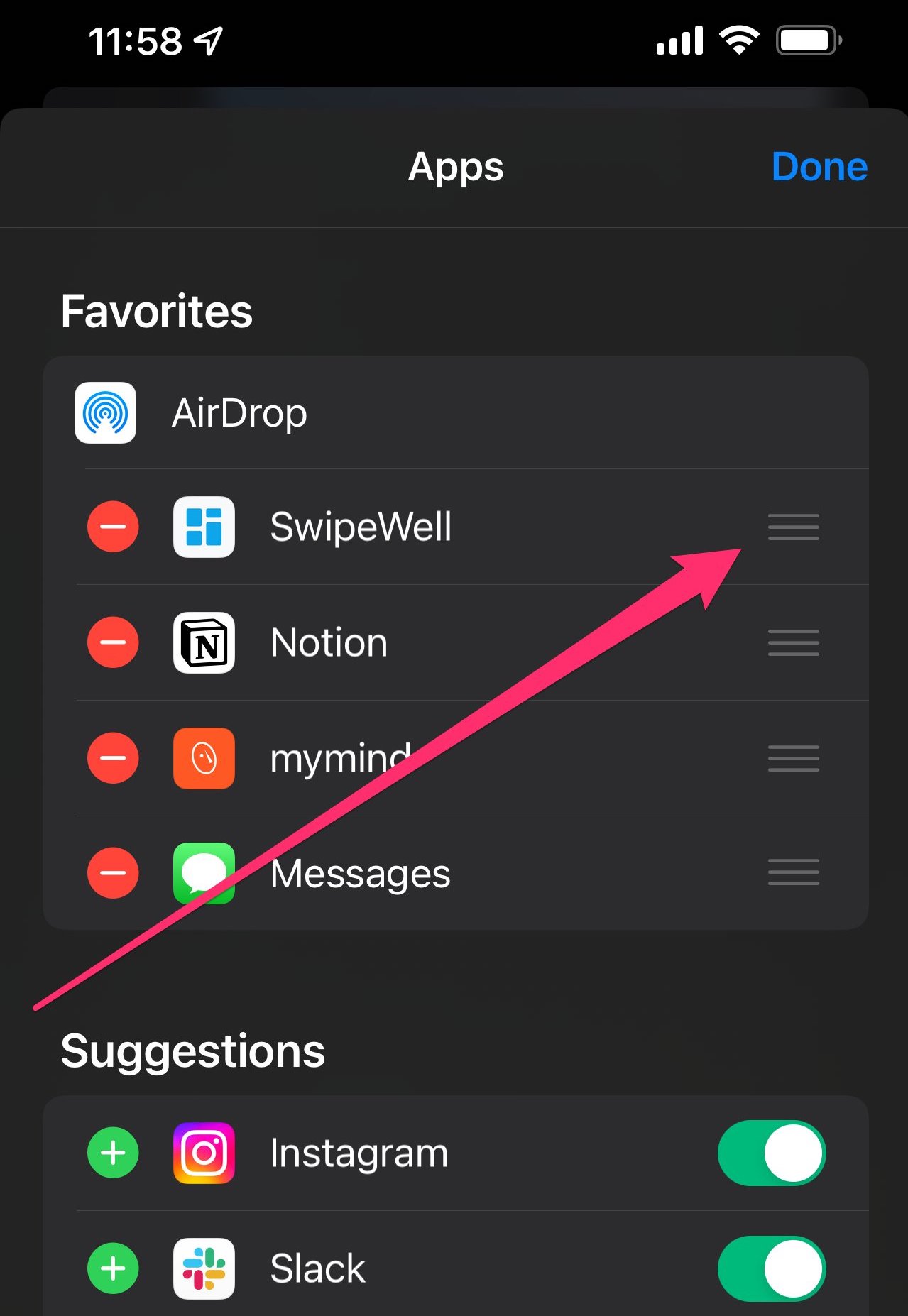
5. Click on the SwipeWell logo to swipe to your account